
On Monday, October 9th, OIT will be upgrading the UC Merced Connect platform, and your experience with Connect will change.
- Navigation has a new enhanced look and a new location
- Connect Messages are now more easily accessible from any screen
- Search has significantly improved
- And more! (see below)
These changes are intended to streamline, modernize, and simplify many of the common tasks you manage in UC Merced Connect, and should make discovering new features easier. Feel free to click around and explore the new features yourself, or take a deep dive below.
The update to Connect is bringing big user interface changes across the application. These changes make using the application easier and more convenient on desktop and on mobile!
Navigation
When you first open UC Merced Connect after the update, you will notice a brand new navigation experience on both mobile and desktop. These changes make navigation easier, moving previously nested menu items front and center.
New changes include:
- An all new navigation bar (located on the bottom of your screen on mobile, at the top on desktop)
- A dedicated home button on mobile for quick access to your home screen
- Access messages with one click directly from the navigation bar
- New event favorites are now front and center
- Use My Menu to favorite various modules and create a personalized experience!
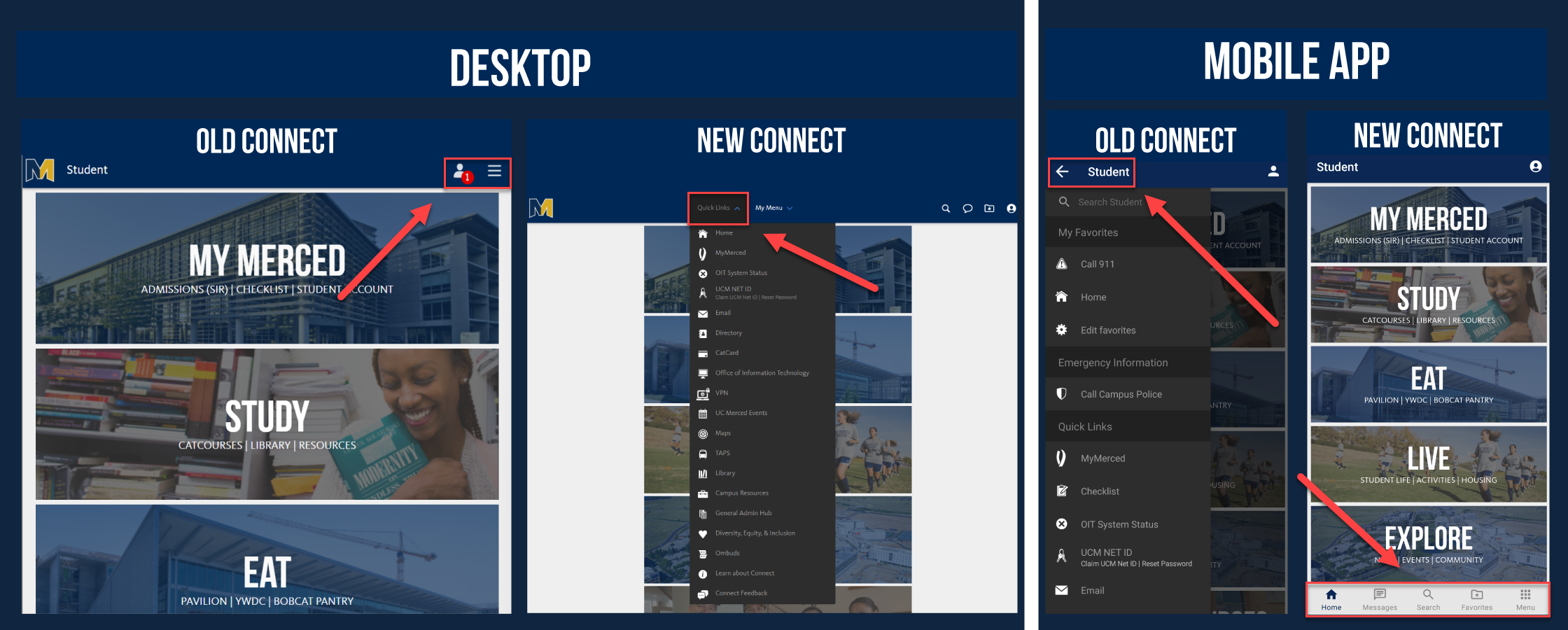
My Menu
The old My Favorites is now My Menu. With the new navigation bar, favoriting quick links has never been easier. Using the My Menu drop down on the navigation bar you can:
- Pin your most used quick links to your menu
- Organize your favorites in any order you like
- Quickly access your menu from any page
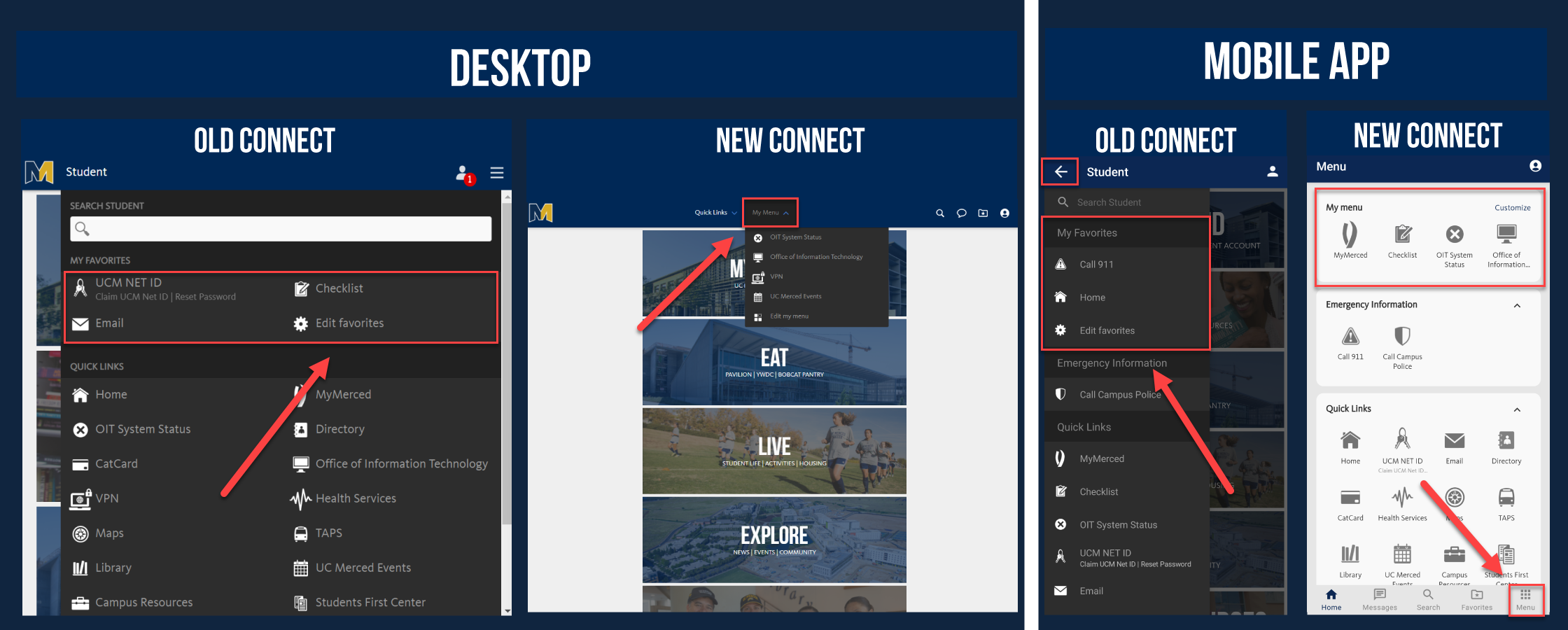
Messages
Messages in UC Merced Connect are now easier to access. Changes include:
- Messages are easily accessible right from the menu bar
- New notification badges on your navigation bar will show you when you have an unread message
- The messages user interface has been completely redesigned, making it easier to manage your opt-in channels
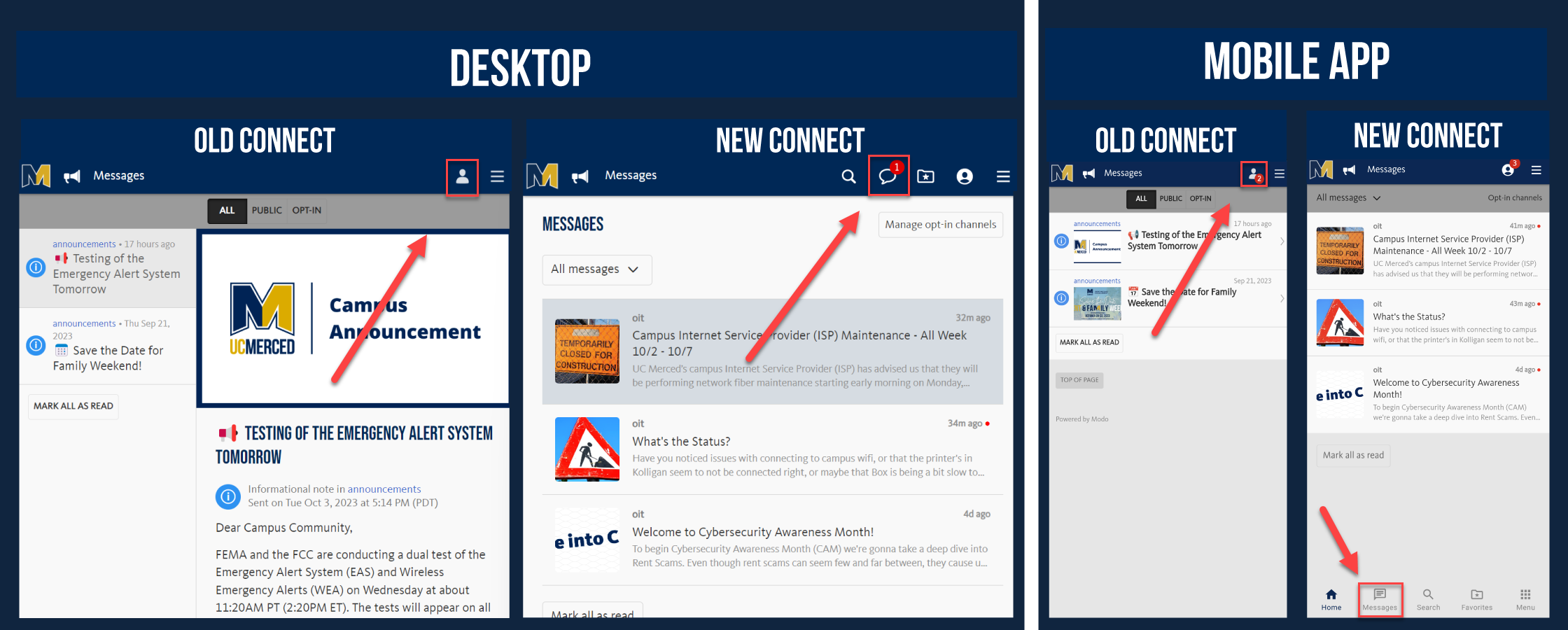
Search
Search is now more powerful than ever! You can now find different pages and calendar events right from the navigation bar. This is a great tool for finding resources and events in the platform, especially if you are new to Connect. You can also search events and then add them to your favorites.
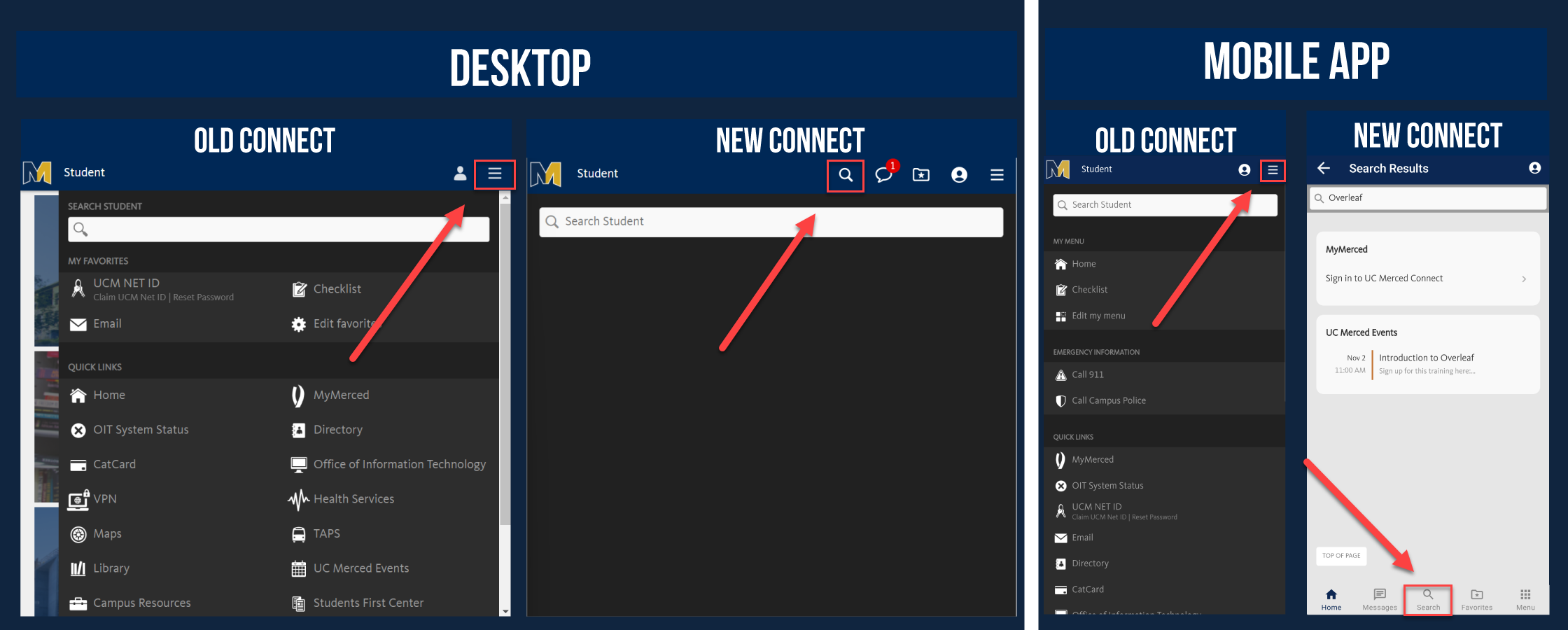
My Favorites
My Favorites is a new feature to the platform. This feature works with search and the events calendar, allowing you to 'favorite' events and keep track of all the events you want to attend.
To utilize the feature:
- Search for events directly using search, or use the events calendar on the mobile app
- 'Favorite' upcoming events to add them to your personal list
- Click "My Favorites" right from the navigation bar on both mobile and desktop to see your list
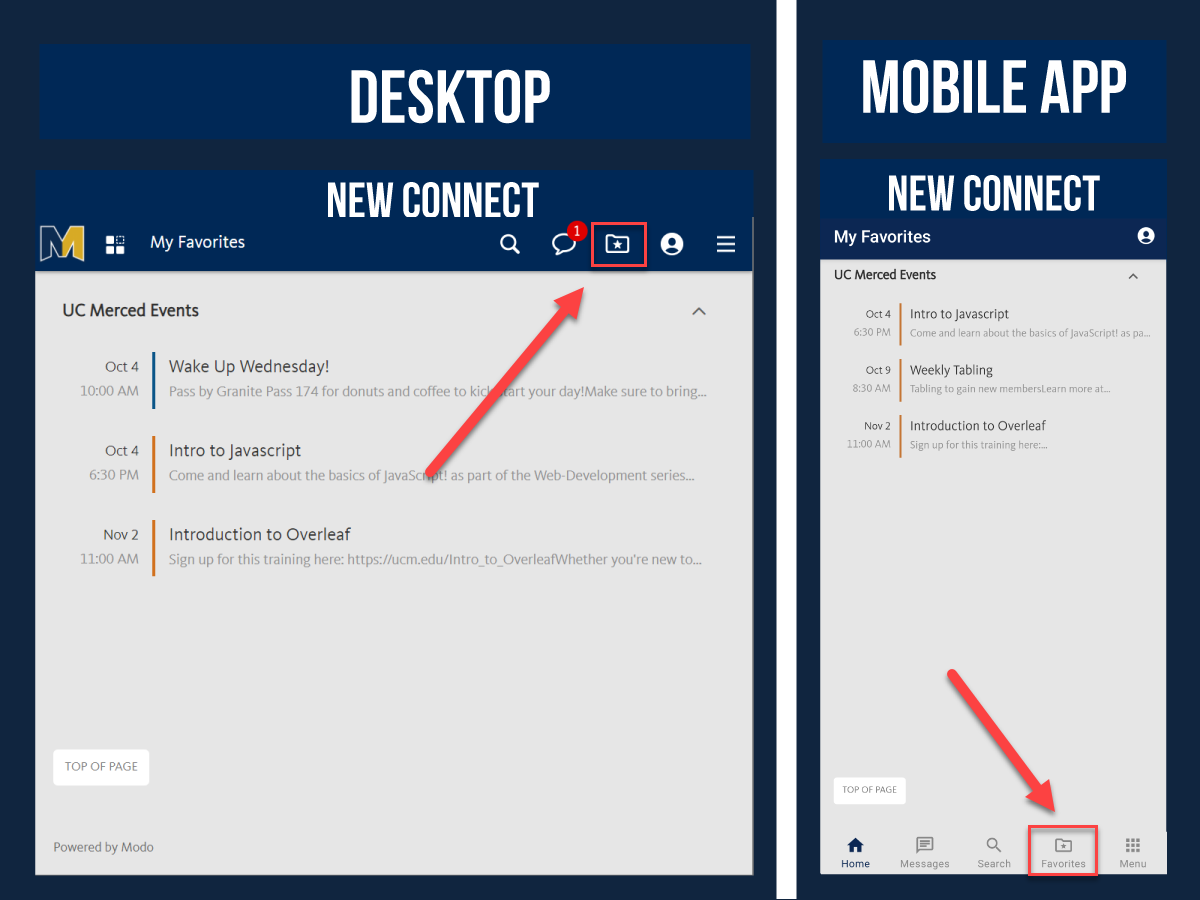
Settings
Settings has also gotten a redesign! New icons make it easy to see what each setting will change and the new layout makes understanding what each setting does a breeze. Feel free to explore different settings to find your perfect view.
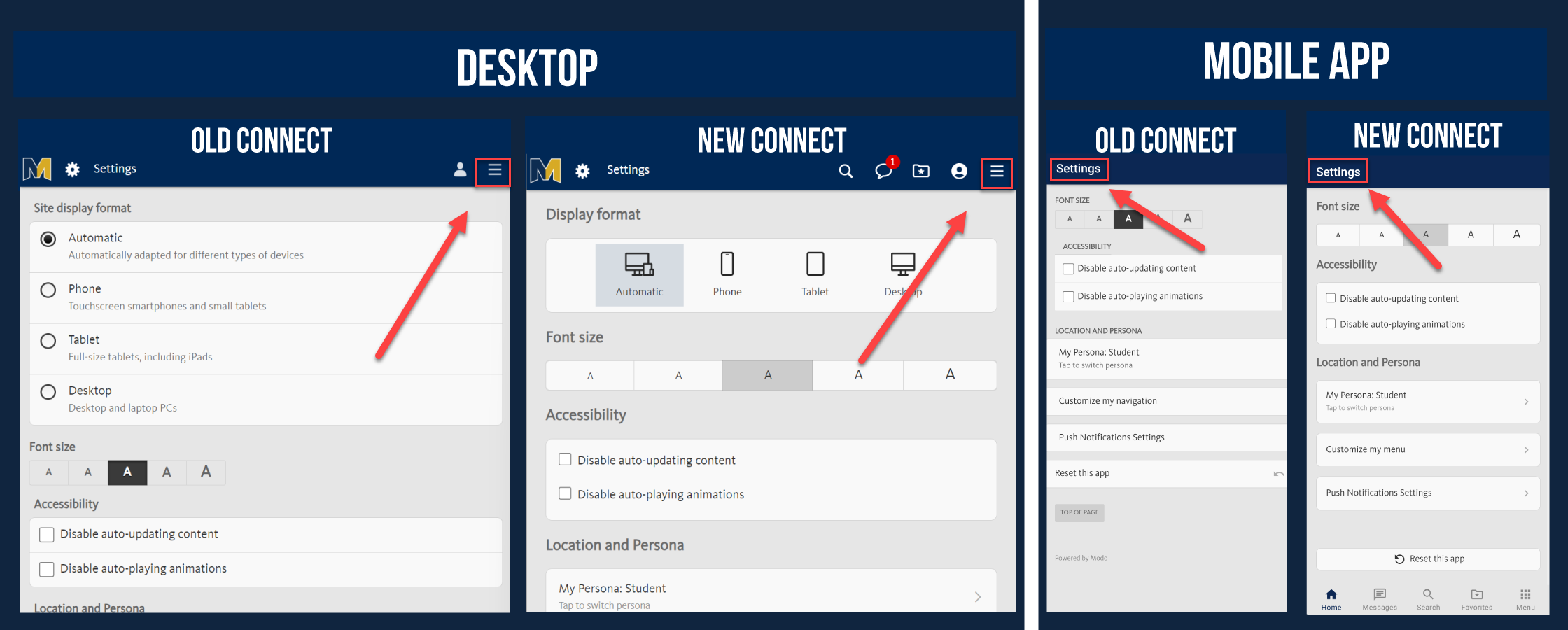
If you run into any issues with the new Connect experience, please visit the Service Hub to Report a Problem. If you have any feedback on the new user interface, please submit it here.



