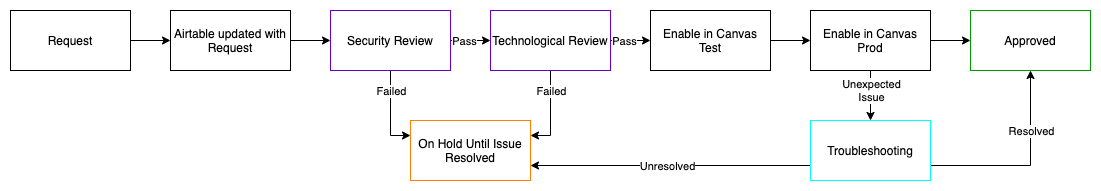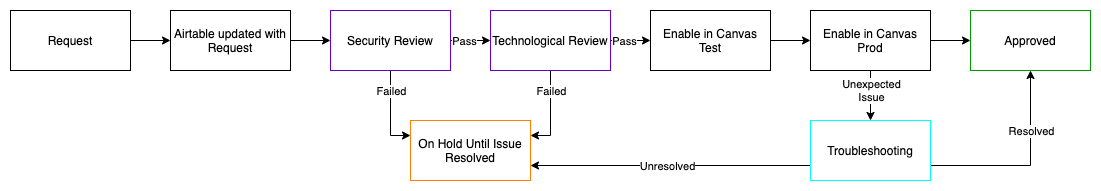A Learning Tool Interoperability (LTI) is an integration tool that allows a service outside of CatCourses to add the functionality of that service into CatCourses. Here you can find information on the LTIs available to use in CatCourses and how to request an additional LTI for CatCourses.
Currently Installed LTIs:
What is an LTI?
A Learning Tool Interoperability (LTI) is an integration that allows a service outside of CatCourses to add functionality to that service into CatCourses. LTI tools are developed following a standard set by the IMS Global Learning Consortium that allows use in any standard Learning Management System (such as Canvas). Some LTIs are no-cost, while others can only be used after purchase. Instructors can install some LTI tools themselves on a course-by-course basis. Other LTI tools require installation at a CatCourses-wide level, or doing so is preferred to allow many faculty to use the same integration. Installation at a CatCourses-wide level requires OIT involvement. See What does OIT review when looking at lTI requests? below for details on the process OIT uses to facilitate the installation of LTI tools.
What LTIs are already installed in CatCourses, and what do they do?
Please see the table above and click on filter in the upper left-hand corner to filter by status = installed to see the list of LTI tools that are already available, as well as information on what features the tools have, how to use them, and how to get support. Here's a screenshot of how to set the filter:

How do I get help using an LTI?
In the table above, you can find several areas of ways to get assistance for a particular tool:
- Support Avenue: who provides support, OIT, another UC Merced department, or the vendor.
- Support Website: a website that provides detailed information on how to use the tool and/or get support.
- Support Email: e-mail address to contact support about the tool
- Support Phone: phone number to contact support about the tool
- Guides: links to websites with guides or how-tos for the tool
Can I install my own LTI tools?
Instructors can install their tools on a course level. Instructors should be aware that they are responsible for ensuring that any tools they install protect student data privacy, especially regarding FERPA protections. For more information on FERPA, please see the Registrar's FERPA for Faculty webpage. Faculty are also encouraged to take the 30-minute training on FERPA on the UC Learning Center. OIT will provide support for instructor-installed LTI tools on a best effort basis but these tools are primarily supported by the vendor.

How do I request an LTI be added to CatCourses?
Please submit any LTI requests via our intake form here: CatCourses LTI Requests. We will acknowledge your request within 3 business days and work with you during our review process according to the timeline in "How long does it take for an LTI to be approved and installed?" below.
What information do I need to provide in my LTI request?
- The name of the LTI
- Vendor contact information if available
- Information purchase request (if payment is required)?
- A blurb on how the tool might be used/who it might benefit
When do I have to request if I want to use an LTI next semester?
- Fall: requests must be submitted by June 1st
- Spring: requests must be submitted by October 1st
How long does it take for an LTI to be approved and installed?
| Semester for Tool Launch | Requests Due Date | Tool Approved or Denied | Tool Installed |
|---|---|---|---|
| Fall | June 1st | 15th of June | prior to the start of Fall semester |
| Spring | October 1st | 15th of October | prior to the Spring semester |
What does the request process for an LTI tool entail?
The following picture gives a rough overview of our team's process from start to finish. When requests come in, they are automatically added to our database of tool information. We reach out to the vendor for information on the data security and privacy practices, as well as pricing if necessary. The Learning Technologies team will then review the LTI tool using our rubric here to ensure it meets our criteria. Our Information Security team verifies that the tool and company are protecting data appropriately, and the Office of the Registrar verifies that FERPA protections are being followed. A vendor and tool that do not pass those requirements are put on hold until the vendor can address the issues. Next the tool is tested to ensure it is compatible with CatCourses, doesn't interfere with other tools, and functions correctly. We do this in a test instance of CatCourses. Once that's done, the tool is scheduled to be installed in production CatCourses. The tool is then verified again to ensure it's working properly at which point it is live and ready to use.