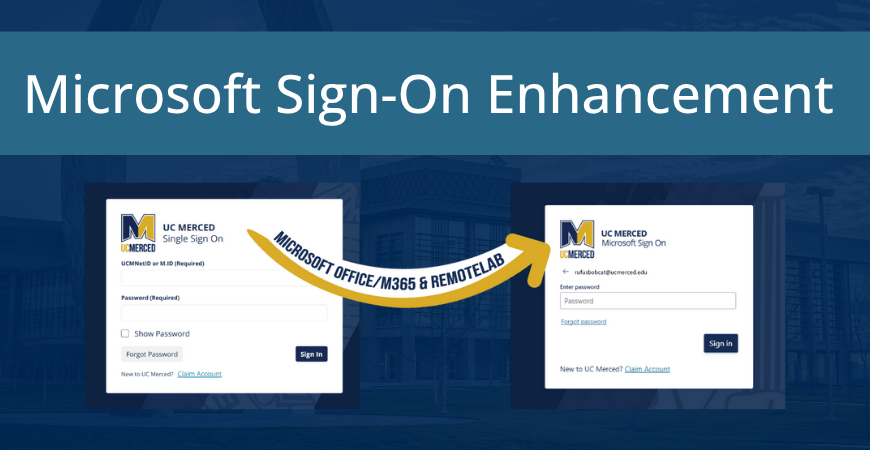
As previously communicated via campus wide email, OIT deployed a change that affects the way you access UC Merced Microsoft services and RemoteLab.
How will this impact me?
- You will see the new Microsoft Sign-On screen (as shown in the image above) when you sign in to Microsoft services & applications (such as Outlook and Teams), as well as RemoteLab.
- When using Microsoft Sign-On, you must enter your entire UC Merced email (ex., rufusbobcat @ucmerced.edu) instead of just your UCMNetID or M.ID.
- Your DUO two-factor authentication (2FA) experience will remain the same.
- You will be prompted to sign back in to your account on services and apps such as Outlook, Teams, and others.
Ultimately, Microsoft Sign-On will not change the expected community experience when signing in your UC Merced account. You will use the same password used for Single Sign-On and maintain the same Duo experience, but the look and feel will be a little different. You can learn more about Microsoft Sign-On on the OIT ServiceHub.



