August 20, 2025
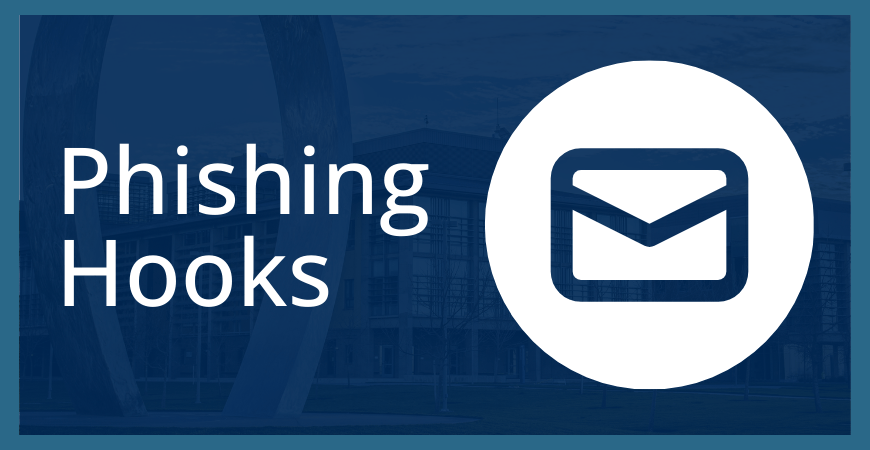
The Information Security team has seen a bit of an uptick in email phishing attempts in recent weeks. To help you avoid getting caught in one of their nets, the team is sharing a few tips to keep your data and accounts safe.
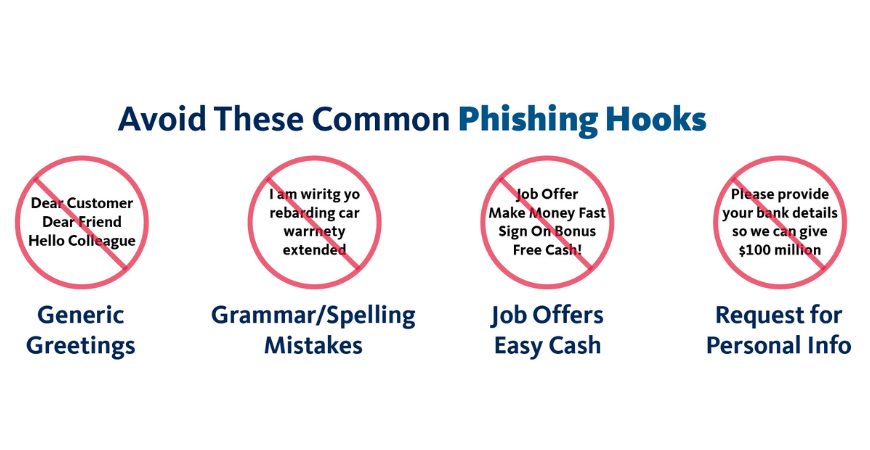
Those tips in mind, if an email seems suspicious, you can report it right in Outlook in one of two ways: Either click on the shield icon in the Outlook toolbar and select "Report Phish" OR you can just right click the email, hover over "Report," and click "Report Phish." This will send that email to the Information Security team to review and delete it from your inbox.



