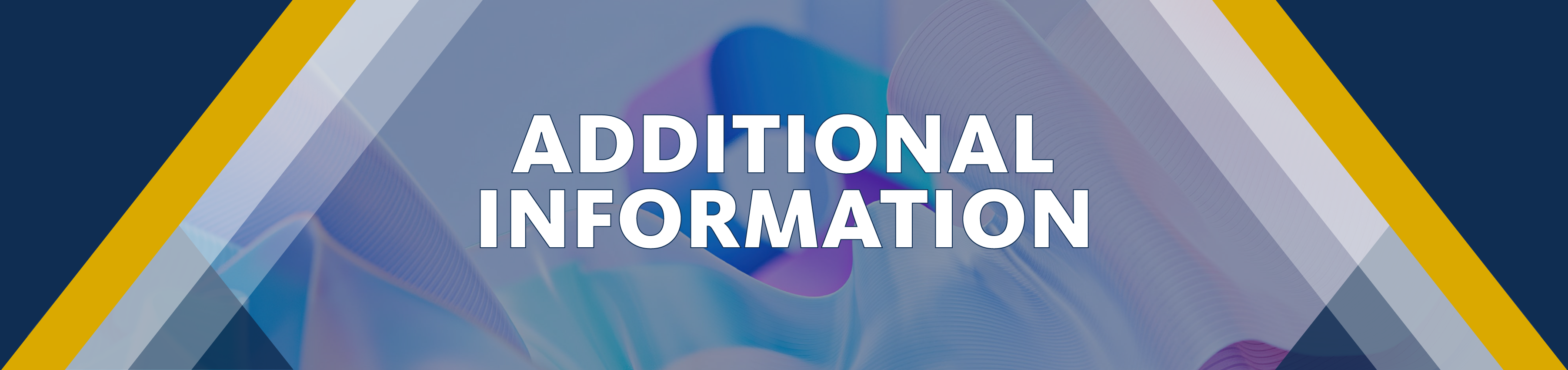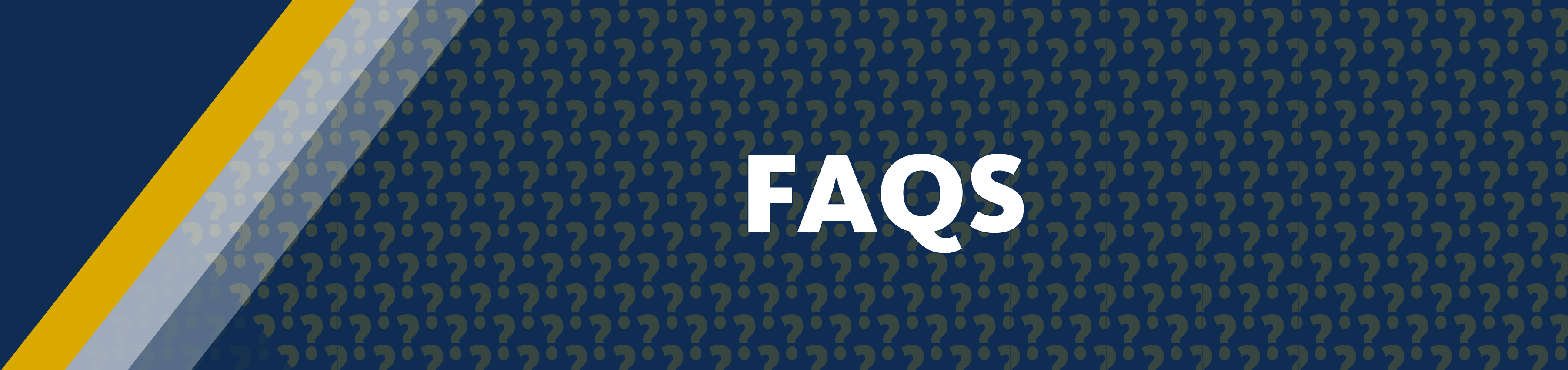A laptop is key to completing coursework at UC Merced. On this page, you will find recommendations on laptop specs that are designed to last a student 4 years, as well as information on technology support, printing, and software. Please note the following recommendations are intended to serve as a guide, and may not be appropriate for all programs. Be sure to check with your academic department to understand any required computer configurations before you purchase.
Note: Beginning Fall 2023, all incoming freshmen and transfer undergraduate students are required to have a laptop and instructors can require students to bring those laptops to class. Please see the Course Catalog for more information.
This page was last updated on 7/25/2025.
|
|
Minimum |
Preferred |
|---|---|---|
|
Processor |
Intel (Core i5, Core 5, Core Ultra 7), AMD (Ryzen 5) *we recommend avoiding ARM processors as many programs and utilities have not been updated to run on them |
Intel (Core i7, Core 7, Core Ultra 7), AMD (Ryzen 7) or greater *we recommend avoiding ARM processors as many programs and utilities have not been updated to run on them |
|
Memory |
16GB |
32GB or greater |
|
Hard Drive |
512GB SSD (solid state drive) |
1 TB SSD (solid state drive) |
|
Operating System |
Windows 10 Home or Pro *Windows 10 will not be supported after 10/14/2025 |
Windows 11 Home or Pro |
|
Display Resolution |
1920 x 1080 (1080p) |
2560 x 1440 (QHD) or higher |
|
Graphics Card |
integrated GPU, preferably the AMD Radeon or Intel Iris XE technologies *an integrated GPU will be insufficient for video editing, 3d modeling, and other graphics-intensive programs |
discrete GPU, such as a NVIDIA GeForce RTX 3060 or AMD Radeon 6600 or better |
|
Ports |
USB-C for video out and connecting peripherals |
HDMI for connecting to monitors or classroom displays USB-C for connecting peripherals |
All PC laptops should have the following:
- integrated 720p or higher webcam
- network card for connecting to wifi
- integrated speakers
- integrated microphone
It is recommended that you also purchase:
- 4-year warranty with accidental protection is strongly recommended to ensure your laptop lasts your entire university career
- USB-C to HDMI adapter for connecting to monitors or classroom displays
- USB-C to USB-A adapter for connecting peripherals that do not have USB-C support
|
|
Minimum | Preferred |
|---|---|---|
|
Processor |
M3 |
M4 |
|
Memory |
16GB |
32GB or greater |
|
Hard Drive |
512GB SSD (solid state drive) |
1 TB SSD (solid state drive) |
|
Operating System |
Mac OS 14 (Sonoma) |
Mac OS 15 (Sequoia) |
| Ports | USB-C for video out and connecting peripherals |
HDMI for connecting to monitors or classroom displays USB-C for connecting peripherals |
All Macs include the following:
- integrated 1080p webcam
- network card for connecting to wifi
- integrated speakers
- integrated microphone
It is recommended that you also purchase:
- 4-year AppleCare+ warranty (+ covers accidental damage) is strongly recommended to ensure your laptop lasts your entire university career
- USB-C to HDMI adapter for connecting to monitors or classroom displays
- USB-C to USB-A adapter for connecting peripherals that do not have USB-C support
Technical Support
Printing
Backups
Software
- UC-Merced offers various software for download off the OIT Software List. Current students can download Office 365 and anti-virus software at no cost.
- Check with your department for additional software required for coursework.
- It is the student's responsibility to ensure that their software is functional to complete course work and to seek help from the OIT Service Desk when needed.
- Please note that technology changes and newer versions of the software will continue to increase the demands on computer hardware.