
On Monday, March 27 between 8:00 and 10:00 p.m., OIT will be making a number of changes that will impact the look and feel of your typical Single Sign-On (SSO) process and UCMNetID account management, including:
- a new SSO background screen
- a new Duo Two-Factor Authentication (2FA) Universal Prompt experience
- a new UCMNetID account management page with a number of updated features including account recovery options, a general security check-up, & more
These changes incorporate current campus branding standards into our daily login process and are intended to streamline, modernize, and simplify many of the basic processes associated with logging in, authenticating, and managing your UCMNetID.
Single Sign-On - A Fresh Face for Our Daily Login
When you first log in to any UC Merced service after this work completes on Monday, March 27, you'll notice a completely new Single Sign-On screen. The new design:
- better matches the UC Merced brand
- contains security features to make the page difficult to duplicate
- allows new UC Merced students, faculty, and staff to claim their UCMNetID directly from any SSO window
All services that require SSO will transition to using the new SSO screen, but your login process will remain fundamentally unchanged.
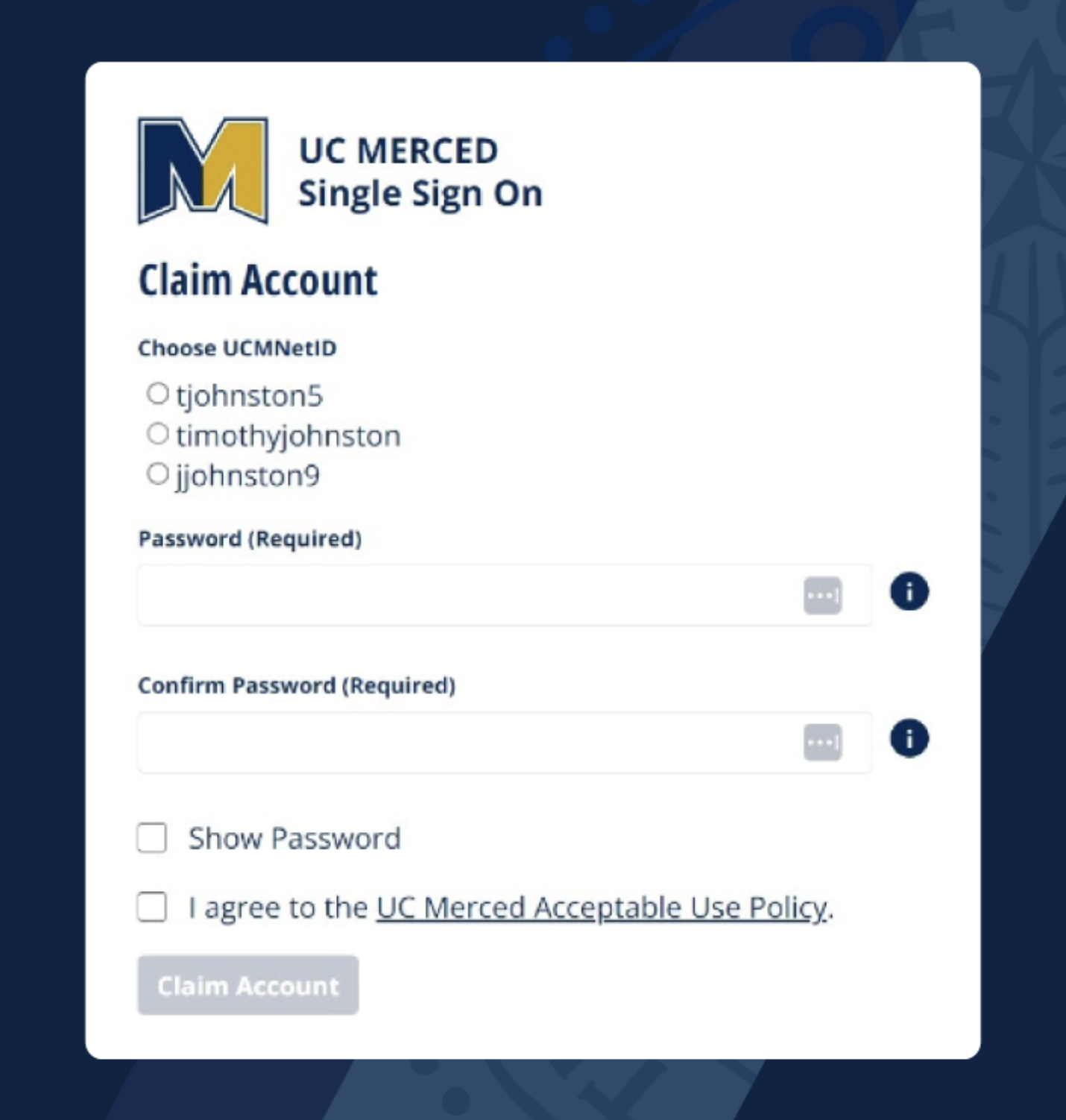 New UCMNetID Claim Experience
New UCMNetID Claim Experience
Easier Claim & Pick Your UCMNetID!
In the past, new UC Merced applicants would have to provide their personal email address and name exactly as it appeared on their University of California application - leading to a number of problems for those who use nicknames or preferred names.
Starting tonight, all new UC Merced campus members can enter either their personal email address OR mobile phone number to start the claim process.
In addition, they'll be given up to 6 options for their UCMNetID* so that their account can better reflect the name(s) they prefer.
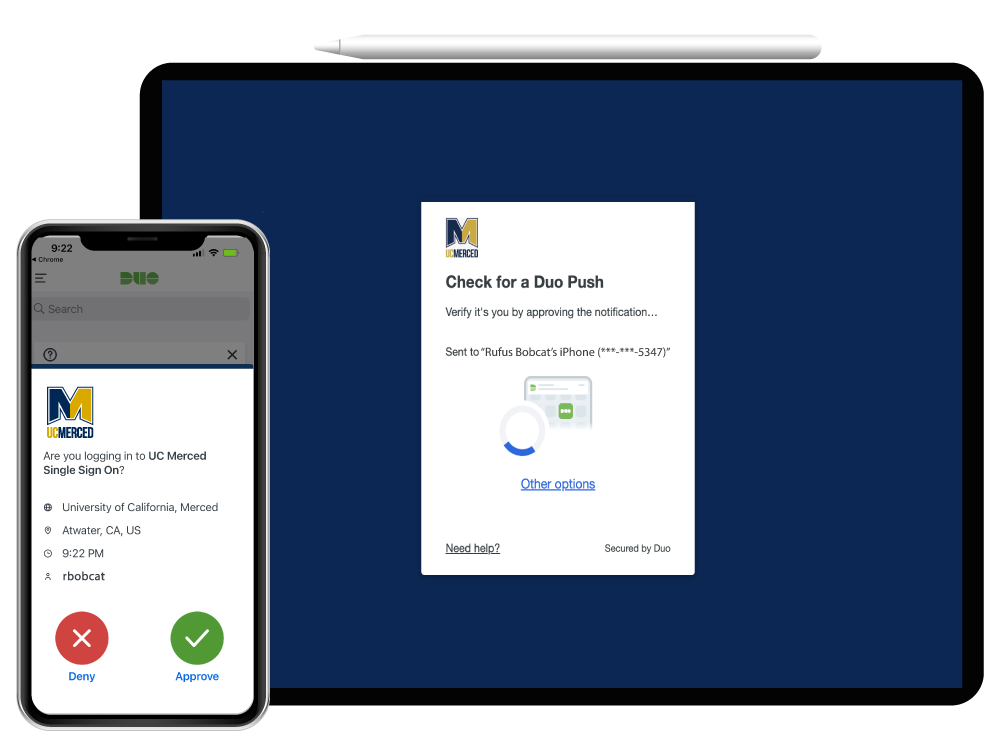 DUO Universal Prompt
DUO Universal Prompt
Secure Two Factor Authentication Made Quicker
Starting this evening, you'll also notice changes to your Duo Two-Factor Authentication (2FA) experience. We've enabled Duo Universal Prompt, an upgrade that is designed to make 2FA faster and easier.
DUO will now remember your last chosen authentication method and default to that method for future logins until you change it. To easily change your authentication method or manage your 2FA devices, just click "Other Options" any time you're on the 2FA screen.
Changes:
- Updated branding in the Duo window
- Introduction of Duo Universal Prompt feature (remembers previous authentication method)
- Add a new device & My Settings & Devices becomes Manage Devices accessible from selecting Other Options
With Universal Prompt, accepting prompts from DUO should be faster and easier than before. Universal Prompt remembers your last used authentication method and will automatically send a prompt to that device. To easily change your authentication method or manage your 2FA devices, just click "Other Options" any time you're on the 2FA screen.
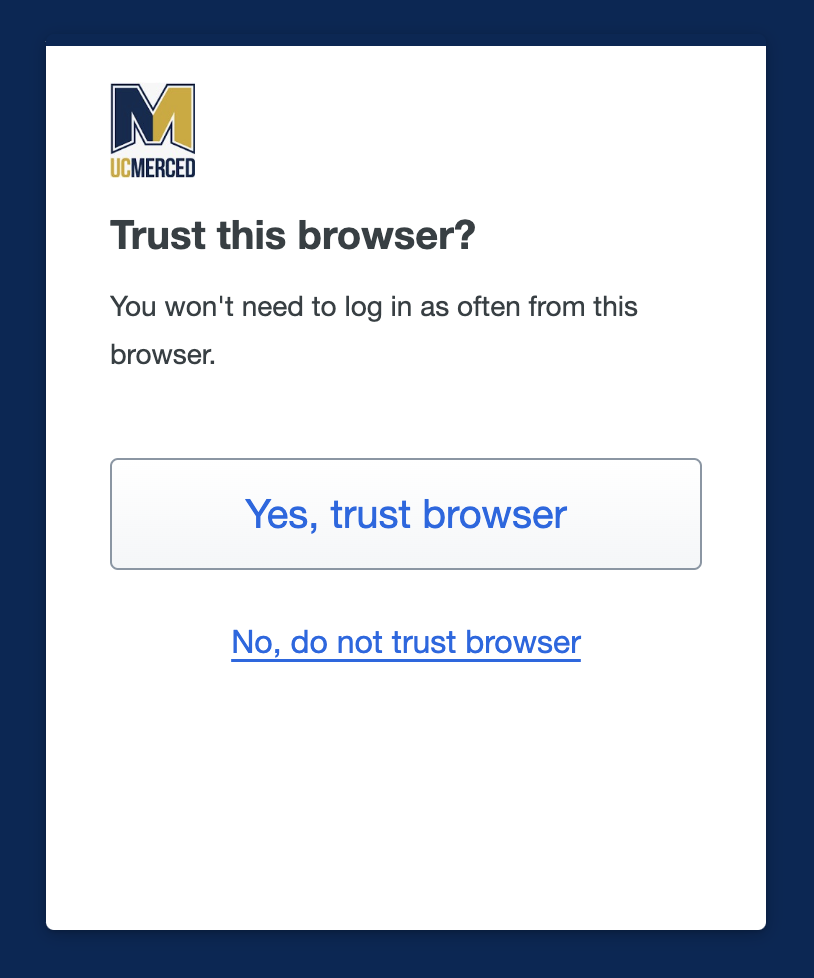 "Remember Me" Becomes "Trust Browser"
"Remember Me" Becomes "Trust Browser"
A new, secure way to authenticate less
Duo has replaced the "Remember me for 14 days" button with an automatic "Trust Browser?" question during login.
- On a personal device you don't share with others, click "Yes" - you won't need to 2FA from that browser for 14 days (or until you clear your cache, whichever comes first)
- On a shared device, be sure to click "No" to keep your login secure!
The Duo Universal Prompt feature also makes enrollment in 2FA and 2FA device management much more intuitive, which should streamline the process for new faculty, staff, and students (when required).
Identity & Access Management Portal Refresh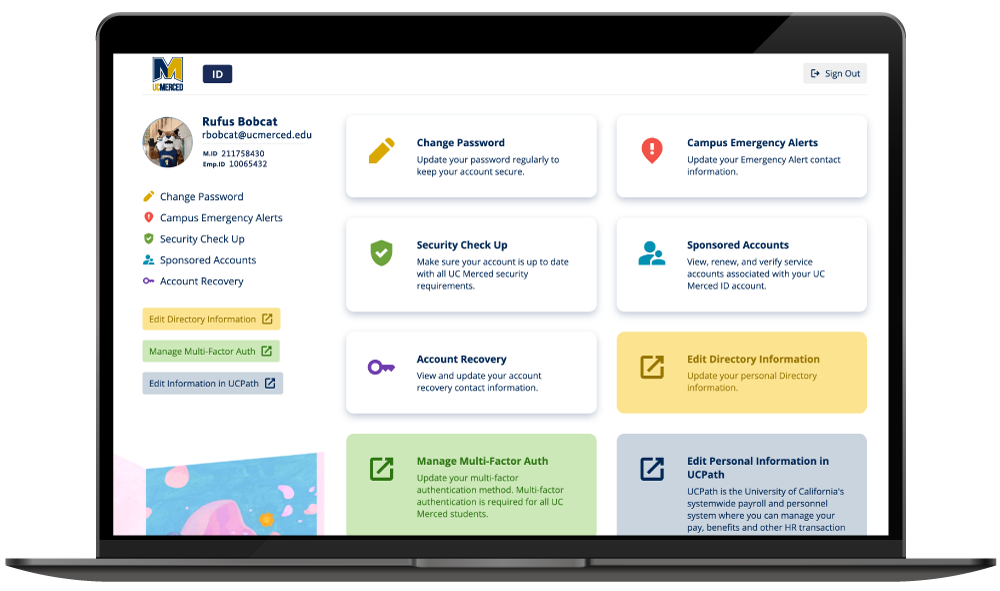
As part of these updates, we are also launching the UC Merced ID page at ucm.edu/ID, a modern replacement to the UCMNetID Identity & Access Management portal (idm.ucmerced.edu).
Phase 1 - UC Merced ID Page
A modern interface + added features
Phase 1 of this work is the UC Merced ID page, launching this evening at ucm.edu/ID. Managing your UCMNetID and everything associated with it such as your Personal Information, Emergency Alert Contacts, and Sponsored Accounts are now easier than ever.
Changes:
The page includes the following new features:
- Security checkup for your account - see your current 2FA devices and how to improve your account security
- See and quickly update your Account Recovery options
- For employees: a direct link to UC Path to manage your personal info
- A seasonal Door to Campus that adds a dash of UC Merced vibrancy to the page
A number of existing features have been updated with a modern look & feel:
- For students: Manage your Personal Information including Lived Name
- For staff & faculty: View and manage your Sponsored Accounts
- See and quickly update your settings for Campus Emergency Alerts
- Direct link to the UC Merced Directory to manage your campus information
- Easily manage your UCMNetID Password with Change Password
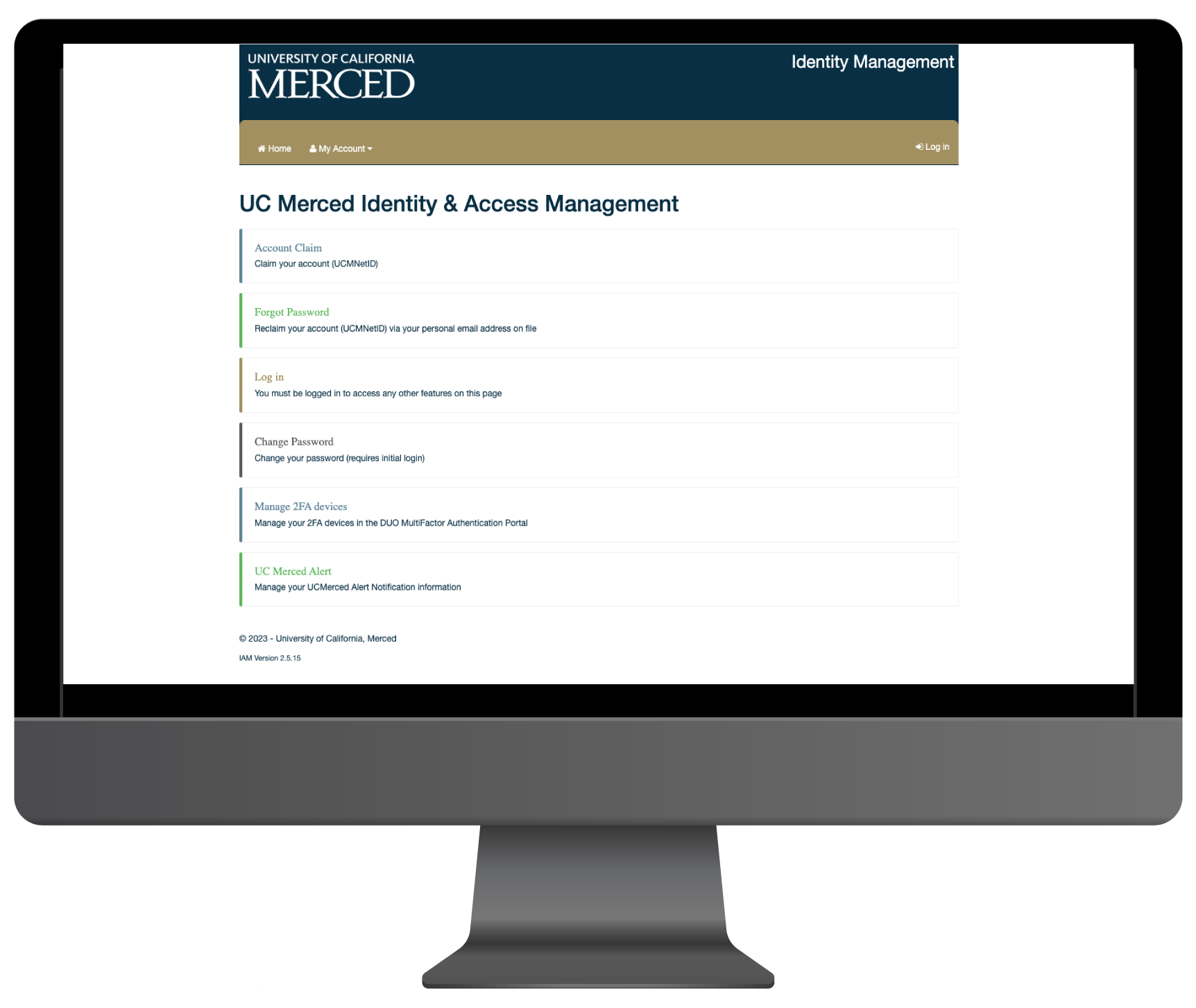 Phase 2 - CAO Functionality
Phase 2 - CAO Functionality
Current functionality stays intact at idm.ucmerced.edu
Phase 2 of this effort will continue through the end of this year. While that work is underway, idm.ucmerced.edu will still be a functional page that campus members can use for the following administrative features:
- Create Student Account
- Add an Account
- Search/Update Accounts
- Merge Accounts
- Manage LMS Affiliates
- Dashboard for viewing recently created/modified accounts
Any of the features on the IDM page that have been updated on the new UC Merced ID page will redirect to the new page. Want to find a particular more or see side-by-side visuals of the changing experiences?
| Feature | Change Visualization | New Location |
|---|---|---|
| New SSO Window | Automatic when you log in to UC Merced protected services | |
| Duo 2FA Universal Prompt | Automatic when you log in | |
| Duo Remember Me vs. Trust Browser | Automatic prompt when you 2FA | |
| Manage 2FA Devices | Click "Other Options" from any 2FA window | |
| Identity & Access Portal Refresh | UC Merced ID Page (ucm.edu/ID) | |
| Change Password | Change Password | |
| Update Campus Emergency Alerts Info | Campus Emergency Alerts | |
| Update Personal Info (Students) | Personal Information | |
| Test the security of your account | New Feature | Security checkup |
| Manage Sponsored Accounts (Staff & Faculty) | Sponsored Accounts | |
| Don't get locked out! | New Feature | Account Recovery |
| Update 2FA Devices | Link on UC Merced ID Page | |
| Update UC Merced Directory Information | Link on UC Merced ID Page | |
| Edit information in UCPath (Employees) | Link on UC Merced ID Page | |
| CAO Functionality (CAOs only) | Remains on idm.ucmerced.edu |
Get Help
If you run into any issues with the IDM Page, SSO, or DUO , please Report a Problem at servicehub.ucmerced.edu or call 209-228-HELP (4357).




