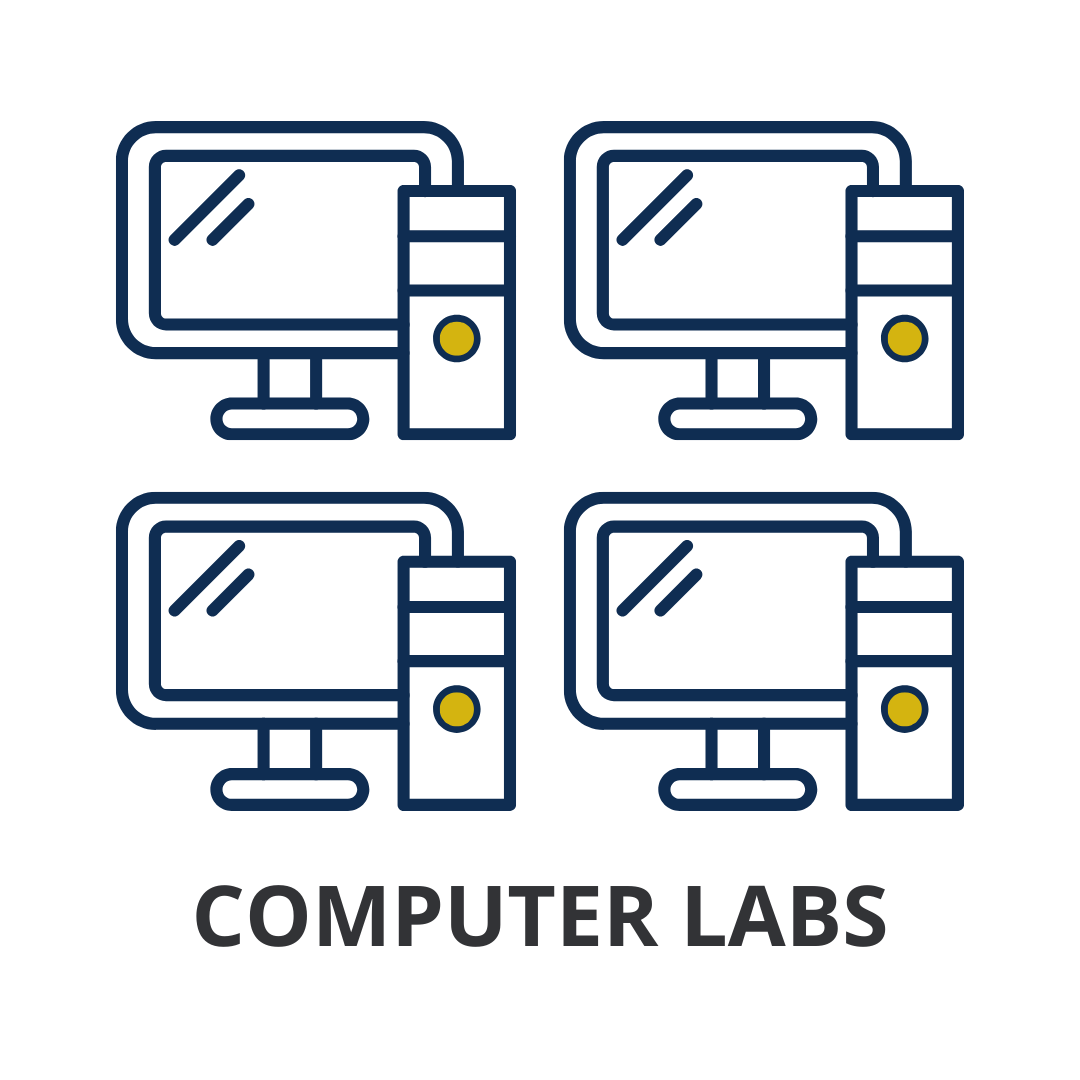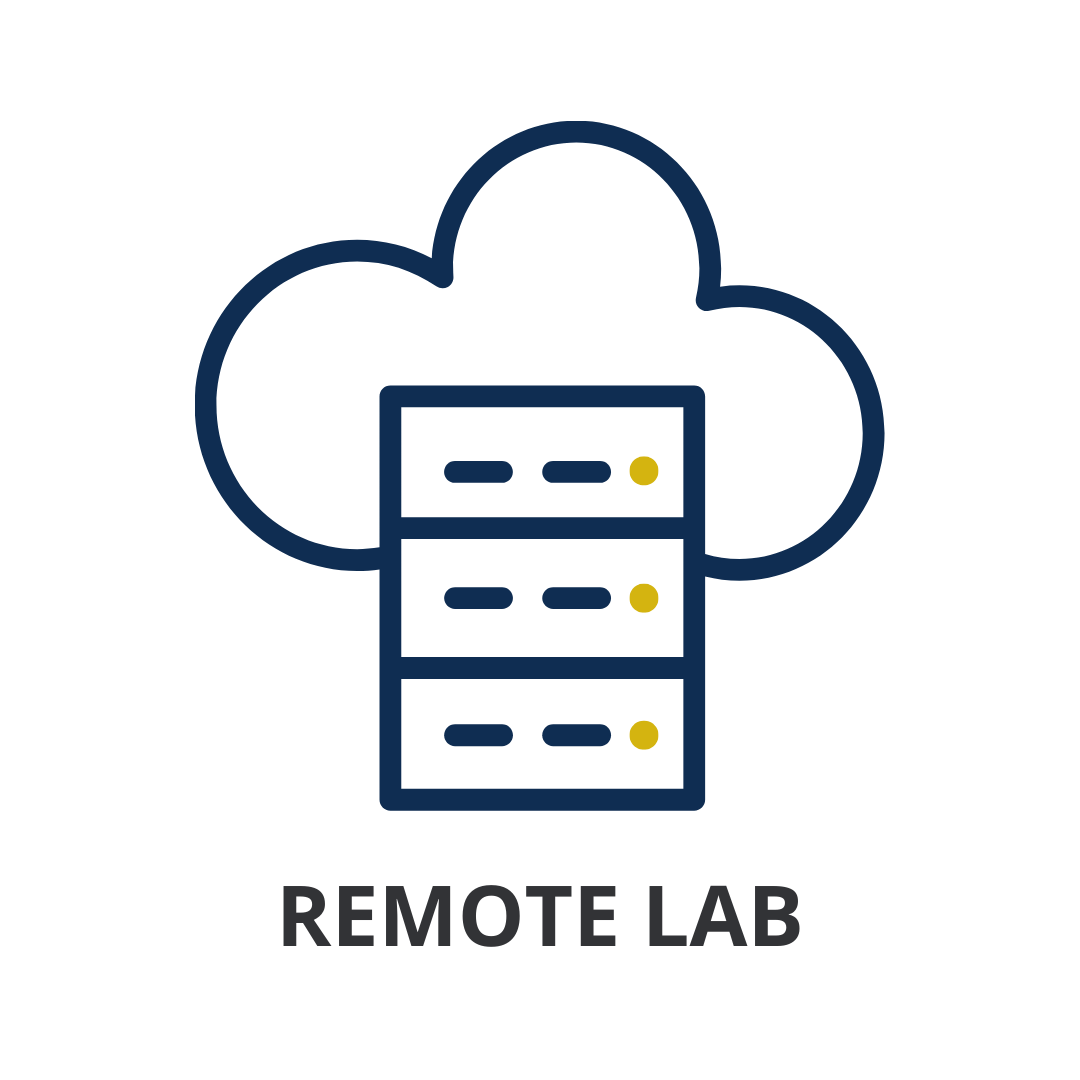The Computer Lab Management team within Academic & Campus Technology (ACTS) regularly installs and updates software to support instruction in physical computer labs and Remote Lab. Please review the following guidelines before submitting a request so you are aware of what we can accommodate and what the software request process looks like.
Requirements

The requestor must be a current faculty or staff member teaching in the computer labs.

Software must be purchased (if there is a cost) and the terms of the software licensing allow for the installation in university-owned computer labs. Please see Licensing below for additional details.

Software must be compatible with our systems. See Compatibility for more details.
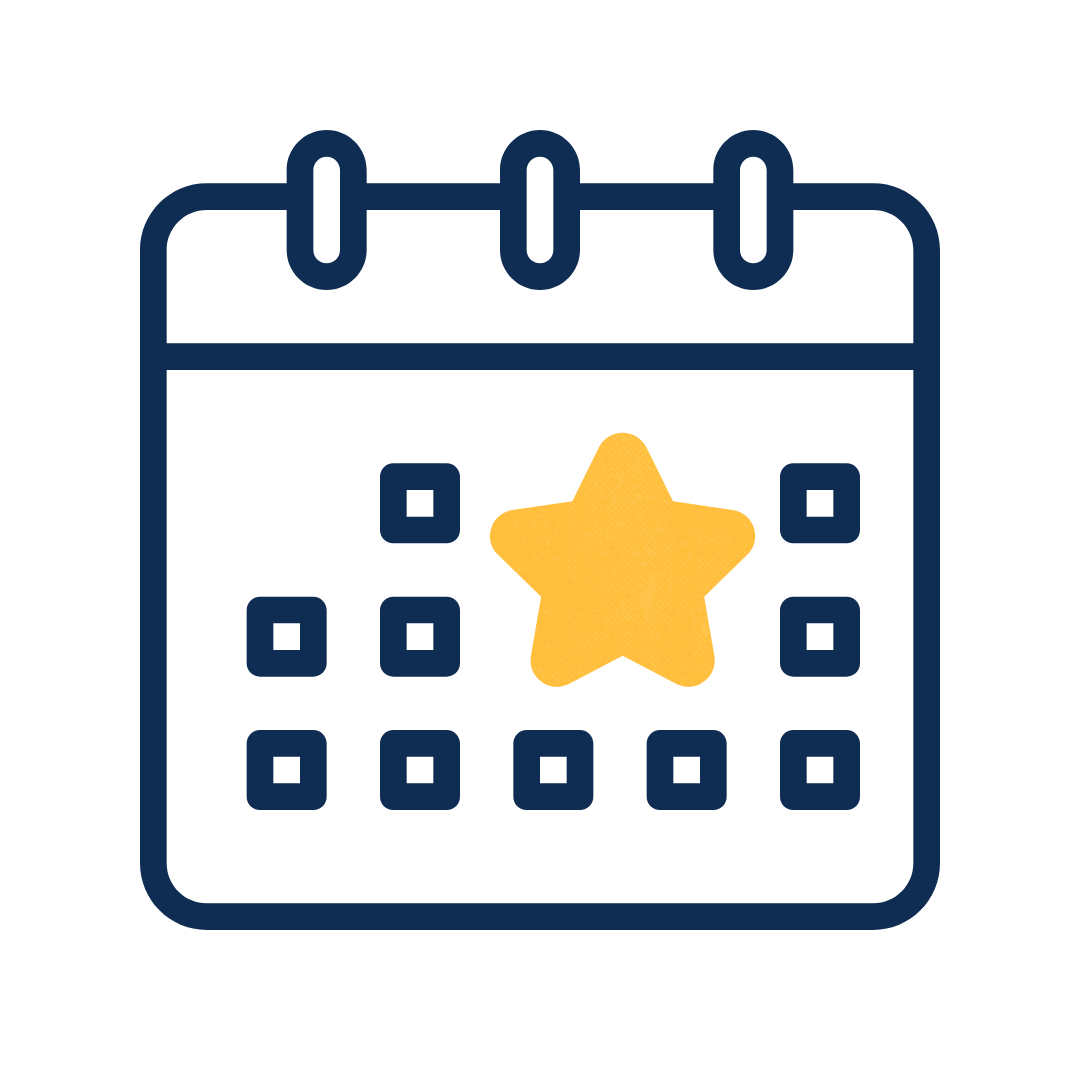
To be installed in time for Fall 2026, all software requests are required to be submitted by June 5th, 2026. See Deadlines.
Types of Software
We divide the software installed in the computer labs into two categories: standard and class software.
Standard Software
Standard software can be found on all computers for general use and includes programs like web browsers, media burner programs, and Microsoft Office. Standard software is determined by the computer lab manager and generally stays the same from semester to semester. Requests for standard software can be submitted for evaluation based off needs.
Class Software
Class software is specifically requested by instructors for their scheduled classes. This software changes between semesters. Class software currently installed in the computer labs is NOT guaranteed to be available for the next semester. The computer lab manager determines what software to install each semester based on software requests received from instructors before the deadline.
Class software may not be installed in all computer labs if there are a limited number of licenses available.
Licensing
All software intended for installation in our computer labs must first be reviewed and approved by both Purchasing and the OIT Software Team. This review process ensures that the software meets licensing requirements, complies with federal and state laws as well as UC policies, and is technically suitable for use in a computer lab classroom environment. The OIT Software Team will confirm that the necessary licensing information and installation requirements are provided. Please note that we are unable to install any software that has not been approved through this process.
Below, you will find information on common software licensing models and how each one works within the context of our lab environment.
Commercial software requires a paid license or subscription to use. It is developed for profit and typically comes with licensing terms that restrict how and where it can be used. Fees may apply per user, per device, or for a specific number of installations.
Site-licensed software is purchased by an institution—like a university—for use across multiple computers, often campus-wide. Licensing terms specify who can use the software (e.g., students, faculty, staff) and in which environments (e.g., labs, personal devices, remote access).
Freeware is software that is available at no cost to the user, but unlike open source, its source code is not publicly accessible. It can typically be used freely, but redistribution or modification may be restricted by the vendor (this is called limited freeware). Beta versions, demos, and trials also fall into this category. Our team can work on verifying if installation and use in our labs is permitted by the vendor.
Open source software is made freely available with source code that can be viewed, modified, and distributed by anyone. While the software itself is usually free to use, it may have licensing terms that govern how it can be shared or integrated with other software.
Compatibility
For software to be installed in our computer labs, it must be compatible with our existing hardware, operating systems, and technical environment. It should not interfere with other installed programs, require elevated system privileges we can't provide, or present any risk to lab performance and security. While we will make every effort to work through compatibility issues, there are times we may not be able to proceed with installation.
Common reasons we may be unable to install a software include:
It is a beta, demo, or trial version.
It interferes with use of already installed software.
It violates laws or university policies like copyright laws and our acceptable use policies.
It requires out-of-date versions of another applications (e.g. it will only run on older versions of Java).
Concurrent usage of the program cannot be limited.
The version is unsupported on our operating systems.
Submit a Software Request
The Office of Information Technology supports faculty and staff in providing the software needed for teaching and research. Because installations require coordination and may involve temporarily closing labs for maintenance, we need at least one month to review, approve, and complete each request.
To ensure software is available before the start of the Fall semester, please submit detailed requests to your School’s curriculum team by June each year. Early submissions help us verify licenses, purchase software if needed, confirm compatibility, and complete testing before classes begin.
Before submitting a software request, please confirm the following:
View Request Status
The table below is updated by CLM to reflect a request's status. Only approved requests will show. For additional questions, please reach out to clm@ucmerced.edu.