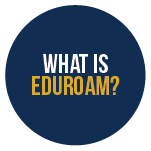So long UCM CatNet. Hello eduroam.
The Office of Information Technology will be consolidating our wireless networks this year. Instead of UCM CatNet, UCM Guest, and eduroam, we will now have: eduroam and UCM Guest. Our goal with this change is to simplify our network selection and make it easier for new and visiting students, staff, and faculty to connect to wifi. With eduroam, you can connect to the internet not only at UC Merced but also at thousands of other locations across the globe. Let's get started!
What is 'eduroam'?
eduroam (education roaming) is a service that allows you to get access to the internet around the globe! Designed for students, researchers, and educators, eduroam allows you to stay connected while on campus and at other member institutions as well. Once you connect to eduroam, you will automatically connect wherever there is an eduroam hotspot available! And yes, there is no cost associated with using eduroam (even outside of the United States!)
Getting Connected
Connecting to eduroam is much like connecting to CatNet. Before you get started, make sure you have the following:
- Your computer and mobile device (open to the WiFi settings page)
- Your UCM email address and password
Find for the network labeled eduroam in your device's WiFi settings page. Select the network, and enter your full UC Merced email (example: jdoe@ucmerced.edu) and password to get connected! Some devices may prompt you to trust a network certificate. If so, select "trust" to connect. And viola! You are now on eduroam with full access to the campus network just like you did with CatNet.
You can find more detailed guides based on device, by selecting from one of these options.
|
W10 |
W11 |
Android |
macOS |
iOS |
Additionally, once you have connected to eduroam, we strongly recommend removing UCM CatNet from your device. This will help avoid your device becoming confused and hoping between UCM CatNet and eduroam. You can find guides for how to do this based on your opporating system below.
|
W10 |
W11 |
Android |
macOS |
iOS |
Why the Change?
You might be asking yourself: why the sudden change? Was there something up with CatNet? Not at all! However, OIT is evaluating opportunities to create technological and service efficiencies! Members of the campus community and guests will now have two clear choices when attempting to use the wifi offered on campus: eduroam and UCM Guest. Also, having multiple wireless networks impacts performance, so eduroam will be much better by sunsetting CatNet.
Another benefit of switching to eduroam is that your devices will automatically connect to other eduroam networks across the globe. Whether studying abroad or visiting another country, as long as you are near an eduroam-supported campus, your devices will automatically join the network, allowing you to stay connected at no cost, wherever you may be.
FAQ
Is UC Merced the only campus using eduroam?
No! There are literally thousands of other campuses around the globe that use eduroam today! For a map of where you can access eduroam, visit this website.
When is CatNet being retired?
Due to competing priorities and ability, the planned retirement of UCM CatNet has been delayed. A specific date has not been set at this time, but our new plans are to retire UCM CatNet no later than July 2025. We'll be providing regular updates and information based on how quickly the campus community migrates to eduroam. The sooner everyone moves, the sooner we can retire it, and the sooner everyone will get improved wireless performance.
Does consolidating the wireless networks improve network performance?
Imagine you have a large pipe transporting water (our internet connection). For every wireless network you have, you split that water to be shared: giving one third of the water to the people connected to UCM CatNet, one third to eduroam, and one third to UCM Guest. Everything used the same hardware but because there were usually more people connected to UCM CatNet, the network could become slow (espically in crowded spaces, such as classroooms). By retiring UCM CatNet, we are effectively removing one split and allocating a majority of the wireless network to eduroam.
Should I delete CatNet once I join eduroam?
Yes! This will help avoid your device becoming confused and hopping between CatNet and eduroam. You can find guides for how to do this based on your opporating system below.
|
W10 |
W11 |
Android |
macOS |
iOS |
When I join eduroam at another campus, do I have the same access like I would at UC Merced?
While general internet access will be similar, if not identical, access to specific UC Merced services will still require you to connect to the UC Merced VPN.
Where can I learn more about eduroam?
eduroam has excellent documentation about their service available on this website if you want to know more.
Is eduroam secure?
You will be happy to know that eduroam is based on the modern, secure encryption and authentication standards available today. Be aware though, that when using eduroam on another campus/university, the local site security measures will apply. You can read more about security on this website.
What is the performance and reliability of eduroam?
Currently, eduroam performs just as well as CatNet (it runs on the same hardware). After CatNet is retired, eduroam performance and reliability will be as good if not better than now.
Is UCM Guest still going to be available?
Yup! Though we strongly encourage all students, staff, and faculty to utilize eduroam for better performance and access to campus resources available on UCM Guest.
Why isn't the 'e' in eduroam capitalized?
I use a service account, can I join eduroam?
Yes! Service accounts can connect to eduroam! Just use the full email address like you would an individual account.