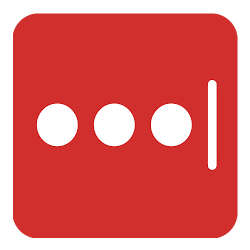LastPass Premium is available to all active UC Merced students, faculty, and staff to help create, manage, and store passwords and other sensitive information. Refer to the guides below to create a new LastPass account or to convert an existing LastPass account to a UC Merced Premium account. For questions, please refer to our LastPass FAQ page.
BEFORE YOU BEGIN
Your LastPass account requires that you provide a non-UCMerced.edu email account as well as your @UCMerced.edu email address. Personal email addresses are required to ensure that you can still use your LastPass account if you leave UC Merced.
If you do not have a personal email address, please create one before continuing.
CREATE OR CONVERT YOUR ACCOUNT
- If you've never used LastPass before, start by creating a New LastPass Premium Account
- If you have used LastPass before you will start by converting your existing LastPass Account
Note: If you are a current LastPass Family subscriber, you must leave your family plan to take advantage of the UC Merced-sponsored Premium account. To do this, visit LastPass support.