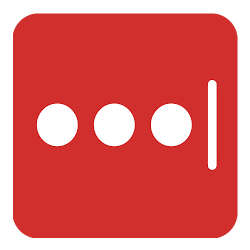BEFORE YOU BEGIN:
This guide is for people who do NOT have an existing LastPass account. If you already have a LastPass account, follow the steps outlined here.
Note: You must use a personal, non-UCMerced email address to create your LastPass Premium account. This ensures that you can still use your LastPass account if you leave UC Merced.

1. Visit the LastPass UC Merced Partner Page
Using mobile or desktop, navigate to the LastPass UC Merced Partner page at ucm.edu/LastPassEnrollment (https://lastpass.com/partnerpremium/ucmerced).

2. Enter Your Information
Enter your @ucmerced.edu email address and the personal email address you will use to access your new LastPass account, then select Submit. You'll be directed to a confirmation page.
Note: Personal email accounts are required to ensure that you can access your LastPass account if you leave UC Merced.
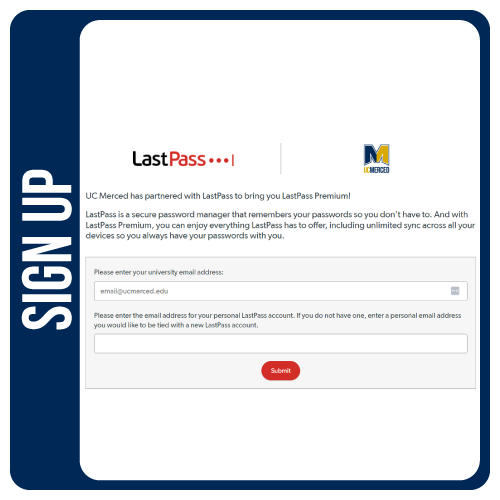
3. Click "Create My Account"
LastPass will send an email to your @UCMerced.edu address with the subject line "Your UC Merced LastPass Premium Account." Open it and click the "Create my account" link.
Note: It may take the email a few minutes to arrive. If you don't see the email, check your SPAM or junk folder.

4. Begin Account Creation
Enter your personal (non-UC Merced) email address into the top field and create your Primary Password.
This password must meet or exceed the LastPass Minimum Security Standards Passphrase Requirements.
- At least 20 characters long
- Not your email address
- Not your UCMerced password
- Not easily guessable

5. Confirm Your Information
Confirm your Primary password, add the optional password reminder, and click the Create My Account button.
IMPORTANT: We STRONGLY encourage you to create a reminder or hint for yourself in case you forget your Primary Password. Neither UC Merced nor LastPass can reset a forgotten Primary Password!

6. Start Using LastPass
After you have created your account, you will see a prompt to install a browser plug-in and log in to LastPass.
Check out our FAQ page for general information about LastPass, and LastPass Support for more detailed information.