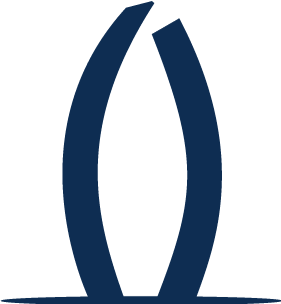If Possible, Push is Easiest
Installing the Duo app on your smartphone and using Push notifications is the easiest way to authenticate with 2-Factor Authentication. After you log in using your UCMNetID and password, the app will alert you to a Push notification waiting in your app. All you need to do is to tap on that notification, approve, and you’re done!
Please note that it is important that you keep your DUO mobile app up to date to maintain key functionality. We recommend that you enable auto-updates for the DUO app.
Enroll More Than One Device
Yes, you can (and should!) enroll in multiple devices. We recommend enrolling every device you can and trying using them all to see what feels most comfortable for you.
First time enrolling? Check out the enrollment guide.
Already enrolled, but want to add more devices? Check out manage devices.
This is My Device
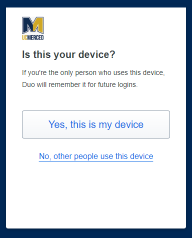 If you find that you have to authenticate multiple times per day, you can tell Duo "this is my device." When prompted during the authentication process, select "Yes, this is my device," and you won't have to authenticate for 14 days.
If you find that you have to authenticate multiple times per day, you can tell Duo "this is my device." When prompted during the authentication process, select "Yes, this is my device," and you won't have to authenticate for 14 days.
"This is my device" is a web browser cookie, so it applies only to the computer and browser that you are currently working in. If you do this on your work computer, you'll still need to authenticate via Duo if you log in on your home computer within those 14 days. You can say, "Yes, this is my device," on any computer that you use regularly and that you trust.
Important: Use "Other people use this Device" on a public or shared computer!
Already enrolled, but want to add more devices? Check out manage devices.