 General Overview
General Overview
The Connect User Group is the team of UC Merced staff and stakeholders who oversee content in the UC Merced Connect platform. This group is responsible for content edits to the platform, managing communications via Connect, improving the general aesthetic of the platform, and ensuring that everything in the platform works to benefit our campus community. The group meets every six weeks to discuss platform upgrades and improvements, strategize new features and content, and create processes to help manage the platform more effectively.
Meet the Connect User Group
These are the amazing individuals across campus that are working hard to provide the best Connect experience possible for the campus community:
The Connect User Group is undergoing a revamp effort. Check back here later for the updated list of members
Connect Building Blocks: Create, Communicate, and Analyze
Managing content in connect happens in the Modo platform and is generally broken down into three categories: Create, Communicate, Analyze
- Create is where content is configured, edited, and tested.
- Communicate is where messages are configured and sent.
- Analyze is where we capture data on platform usage.
Appademy Awards
The tool we use to build Connect is called Modo. Since 2017, Modo has been recognizing colleges and universities for delivering outstanding Modo-powered app experiences to their campus communities. The innovation, creativity, and impact of the winning campus apps over the years have inspired us – and other institutions, in our own development.
Connect has won the following Appademy Awards:
Best Unified Campus App- 2021
- Best Overall
Best Admissions & Recruiting - 2022
- Bobcat Day
Best Monthly Observance or Celebration - 2023
- Cybersecurity Awareness Month
Event Modules
What are Event Modules?
An event module is a screen or a set of screens in Connect that can be used to aggregate event information in a way that is more visually pleasing than websites. These modules are available in the Connect platform on desktop and mobile to help campus visitors navigate on the go.
- Visible on desktop and mobile.
- Push and Banner messaging
- Secondary Screens for more specific information.
- Dynamic content that can evolve over the course of the event.
- Module and messaging analytics.
- Environmentally friendly, able to go paperless.
Examples
This is a collection of our past event modules. Event modules are an important part of the platform. They are a collection of screens that allow us to display dynamic content about campus events.
Click here to visit the event module archive
How do you create one?
Access
Now that you know what the Connect User Group is and a bit about how they manage Connect, let's take a look at who this group is and how you can get access to Connect.
UC Merced Connect Guidelines
Connect Stakeholders & Workspaces
There are many stakeholders across campus who contribute to making Connect work for our campus community. This database is what we use to track who is working in Connect and what access they have. Scroll through and see who has access from your unit. If your unit would like to request access please refer to the information in the section below.
The Connect User Group is undergoing a revamp effort. Check back here later for the updated list of members.
Add/Remove Connect Access
Create
With Connect the sky is the limit when it comes to what you can create. Learn more about what you can do when making something on the platform.
Making Changes to Connect Content
The process for making changes in Connect depends on if the change is a small change (link or image updates) or a big change (new screens and modules). All changes require coordination with the Office of Information Technology. Enhancements are published to campus via the Connect Changes & Updated Opt-In channel.
Getting Started
Log In to Modo (See Add/Remove access tab above to request access)
Review the Basic Training Guide
If you need more help review the Modo Training
Leveling Up
Modo is the platform that we use to build Connect. The following resources are provided by Modo to help you be successful in the platform.
Get inspired with Modo Showcase
Join the Modo User Group
Access the Modo Support Portal knowledge base
Submit feature requests to the Modo Ideas Portal
Communicate - General Info
A big part of what connects users on Connect is messaging. Learn about the ways in which we message campus and how you can get connected.
Message Types
There are three types of messaging in Connect: Public, Personal, and Opt-in.
- Public messages go out to user groups based on persona (Staff, Faculty, Student, etc). For assistance with public messages in Connect, please reach out to Jessica Gardezy in Internal Communications.
- Personal messages go out to specific users based on authentication attributes.
- Opt-In messages are just that: messages that are sent to users who have opted-in to your specific channel. (Learn more about Opt-in Channels below).
Public Messages
The calendar for the deployment of Public messages of all types (Push, Banner, or Inbox) is managed by UC Merced Internal Communications in accordance with UC acceptable use policies. All Requests for use of the public messaging systems must be co-signed by a cabinet member.
For assistance with public messages in Connect, please reach out to Jessica Gardezy in Internal Communications.
Personal Messages
Communicate: Opt-in Channels
Not everyone in the Connect User Group manages a screen or module. Working on communicating via opt-in channels is just as useful. Learn more about these specialized messaging channels to reach out to your student community anywhere at any time.
Overview
Opt-in Channels are message channels in the Connect platform that users can subscribe to. Learn more below
Click here to learn more about Opt-in channels.
Request an Opt-in Channel
Analyze
Connect is used every day by all of campus and there are some good data to gather about your events, what services people are using, and more. Learn how to tap into the data within Connect.
Analyze
Connect is used every day by all of campus and there are some good data to gather about your events, what services people are using, and more. Learn how to tap into the data within Connect.
Modo Analytics, Explained
This infographic breaks down the basic components of Connect Analytics.
Click here to access the Modo Analytics graphic.

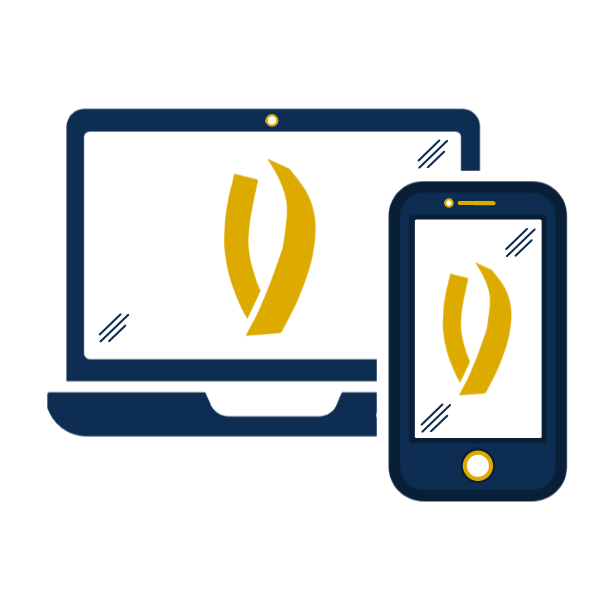
 Overview
Overview

